
I cannot begin to tell you the number of times I have been asked to make a digital version of my popular Test Smash resources.
Should Everything Be Digital?
I am not going to lie, I was late to jump on the digital train. This is not because I don’t want to support teachers who are teaching virtually. It is because I honestly believe that many of my resources are best done with pencil and paper.
If I made something digital I wanted it to be more than just a PDF with text boxes laid on top, because honestly, what is the point in that. This is not to say this strategy doesn’t work sometimes, but other times it doesn’t.
What If A Digital Resource Works Better For Students AND Teachers?
When thinking about digitizing Test Smash I wanted to be sure the new format would not only work for students, but would be a time-saver for teachers as well.
I took a poll from current users of the Test Smash series, and overwhelmingly they asked for a version that was self-grading and fit with Google Classroom.
I heard them loud and clear.
Introducing Digital Test Smash!
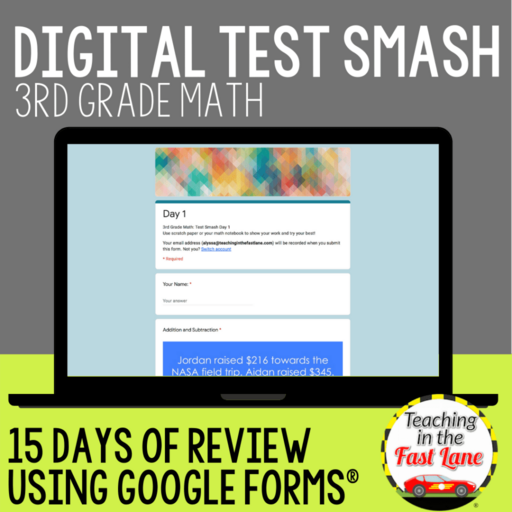
Taking all of the feedback and suggestions I received into account I developed Digital Test Smash using Google Forms.
This allows:
- Students to access the resource from anywhere they have an internet connection
- Instant feedback through an auto-graded quiz format
- Students the ability to track their own grow and glow areas with the included printable datasheet
- Teachers the ability to see how individual students and the whole class are doing through the use of the automatically created spreadsheet within Google Forms
Try It Out
Now, this new version isn’t for everyone, but I would love for you to give it a try. You can download a free sample so you can see how both the math and reading versions are formatted.
Then, when you are ready, check out the full versions here.
