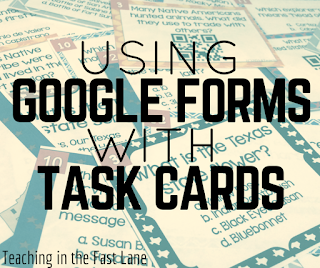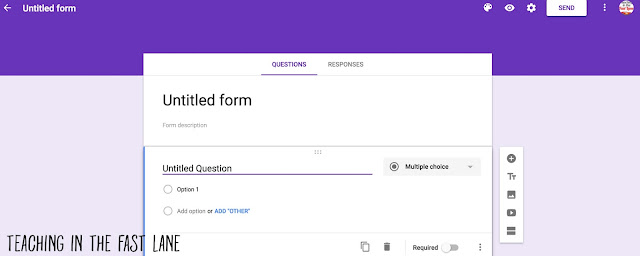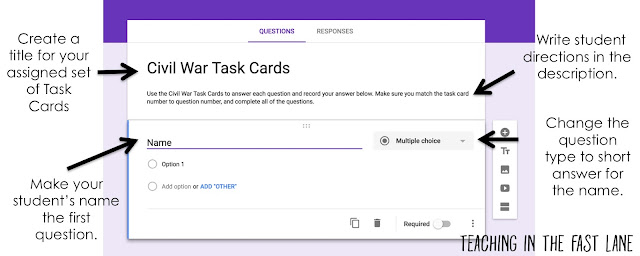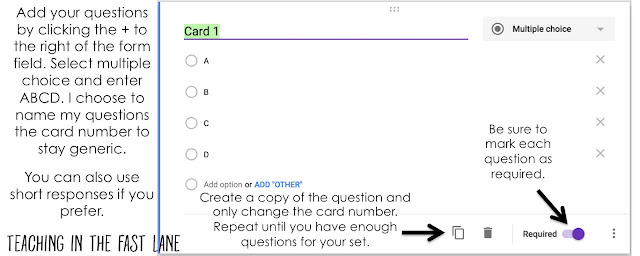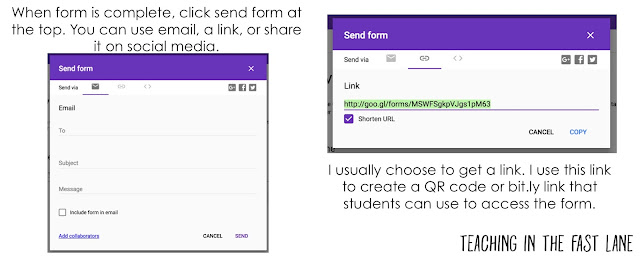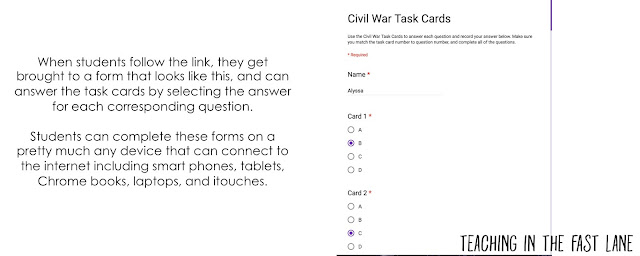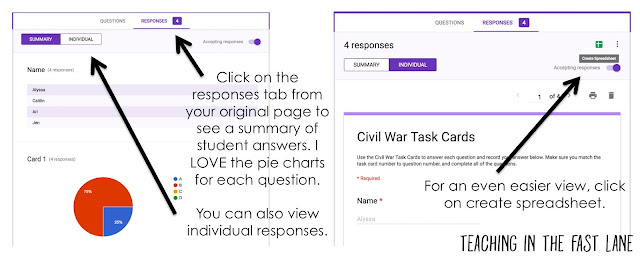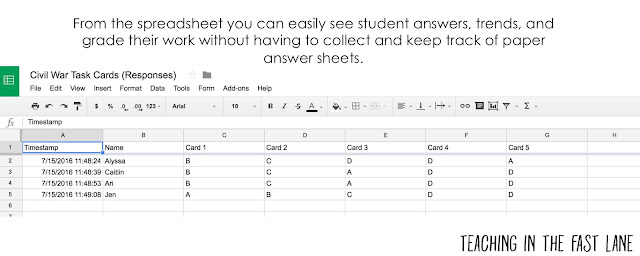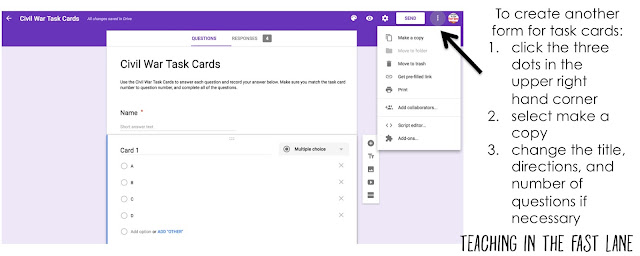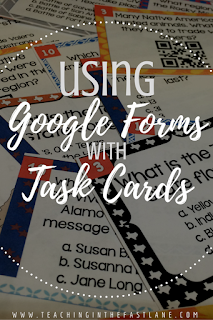In the education world, as a whole, we are working on making the move to be more digital. This means going paperless. As a teacher, I love the concept of being paperless, but the actuality of it didn’t always work for me. BUT I do have one strategy that I used with task cards over and over again that rocked! That is using Google Forms with task cards.
In order to minimize, while still not completely eliminating, paper in the classroom we used Google forms as answer documents instead of paper recording sheets. This meant that while I was still printing and laminating the task cards, which is a task I only do once, I could use them over and over again, year after year all with the same Google form which greatly minimized the copying I had to do. Sounds a little bit like a dream doesn’t it? AND it is SO EASY!
To create a Google Form:
1. Go to www.google.com/forms
2. Click the big purple +
Are you seeing this amazingness? The spreadsheet gives you the date and time completed, the student name, and their response to each question. This is my above and beyond favorite, because it is soooooo easy to read and grade for individual students.
Are you ready to try it out?
Want More Quick Teaching Tips?
Subscribe to our newsletter to get our latest blog posts by email.