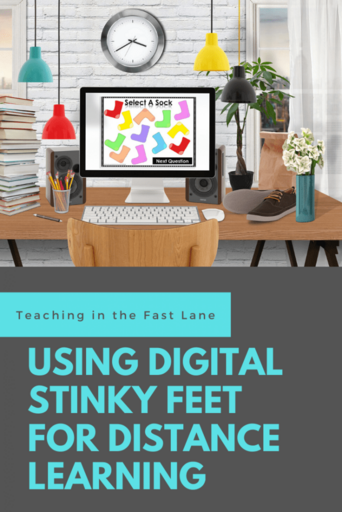
Welcome to the new, and rapidly evolving world of distance learning. You are doing great! I mean, right now, if you are doing something you are doing great! Whether you are a parent helping your child through distance learning or a newly christened online teacher I believe you are doing your best and what is right for your students.
I would like to start off with a little caveat. This being, we are not all in the same place right now. You need to do what is right for you and your students. For some, this may mean taking a very large step back from school. While for others it is business as usual, just moved online. No matter what situation you find yourself in I am here to back you up. Take care of yourself and your loved ones, including your students, first. There is nothing more important.
You can check out more of my thoughts on our new reality in this post.
There is another elephant in the room that must be addressed. Not all students have access to technology at home, and even if they do they may be sharing it with siblings and family members. Similarly, not everyone has someone to help at home due to families being essential employees or being ill. Respect this, and meet students where there are.
Now, I will get down off my soapbox and move on with the post.
Digital Stinky Feet for Distance Learning
If you have used Digital Stinky Feet before you know it is just about the best, most engaging way to review! Students love the gameplay and teachers love the content. I would stack it up against any other review out there.
This much-loved tool can be transitioned REALLY easily from the traditional classroom to the digital one. In fact, I myself have been playing it with students online for the last couple of weeks using video chat, but that’s not the only way to do it.
Let’s look at some different uses of Digital Stinky Feet!
Digital Stinky Feet for Individual Students
You could assign a game to each individual student by sending the PowerPoint files through email. Just remind students and their families that they should select “Read Only” mode, there is no password necessary, and place the PowerPoint in presentation mode to play. This activates the game buttons.
If families don’t have PowerPoint on their devices, never fear, Digital Stinky Feet is built to work in Google Slides too!
Check out this post for directions and a special recording sheet for using Digital Stinky Feet with individual students.
Digital Stinky Feet with a Group
As I said above, I have been playing this game, distance learning style, with learners using video chat. I set up the game just like I were playing it in class, but instead of projecting the game I share my screen within the chat.
Students will of course have to work as individuals instead of in cooperative groups, but the action is all still there! This is more like when you play a game with a small group. You can see how I set up small group for Digital Stinky Feet in this post.
Where Do I Find Digital Stinky Feet Games to Share?
I have a ton of premade Digital Stinky Feet games for you to use with distance learning ready to go, but there is also an editable template to make your own! Check them out in the categories below.
Editable Digital Stinky Feet Template
You are more than welcome to share any of these games with your students through email or a password-protected site, but please do NOT post them on the open web for just anyone to access them as this violates my terms of use.
Stinky Feet Directions

Subscribe to our weekly newsletter and get a FREE copy of directions for playing the Stinky Feet Game and a printable score sheet!
